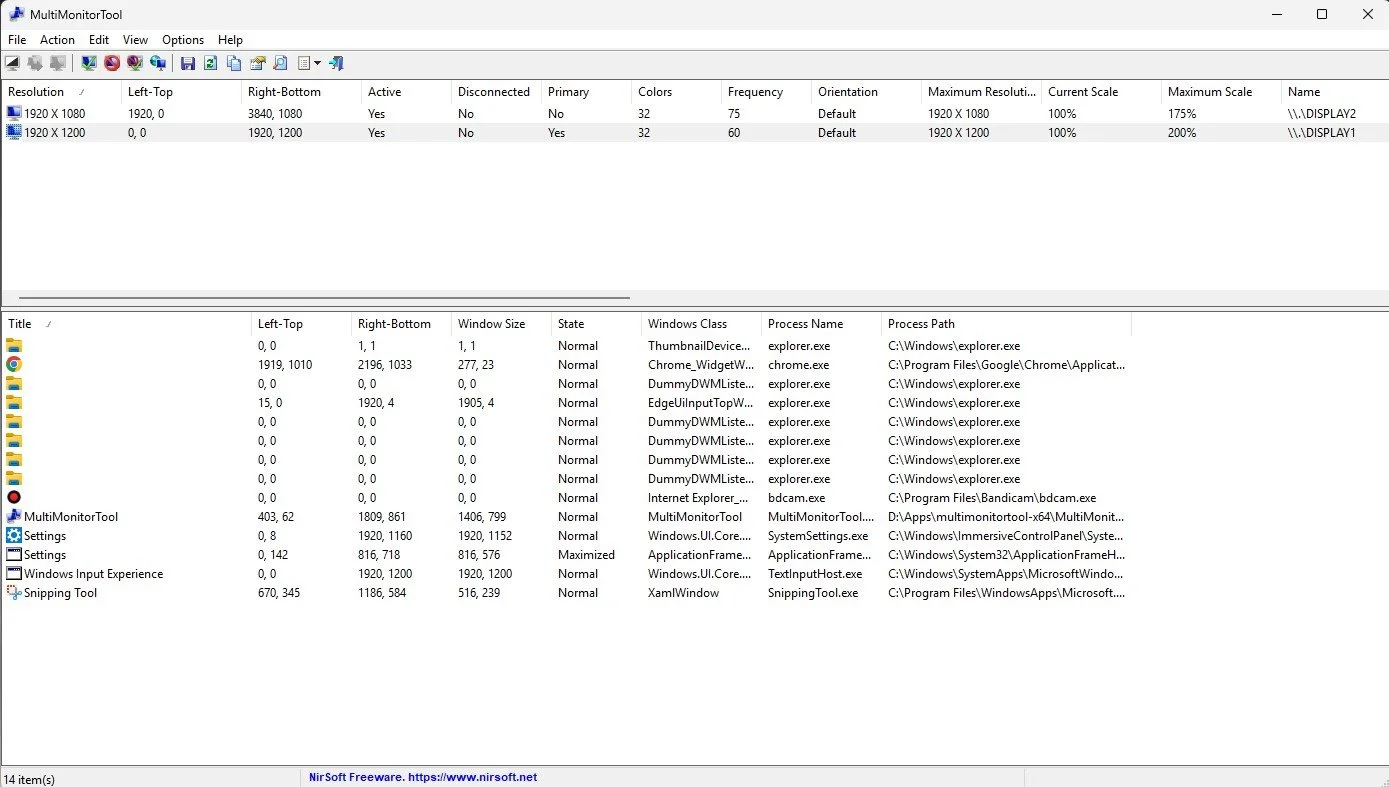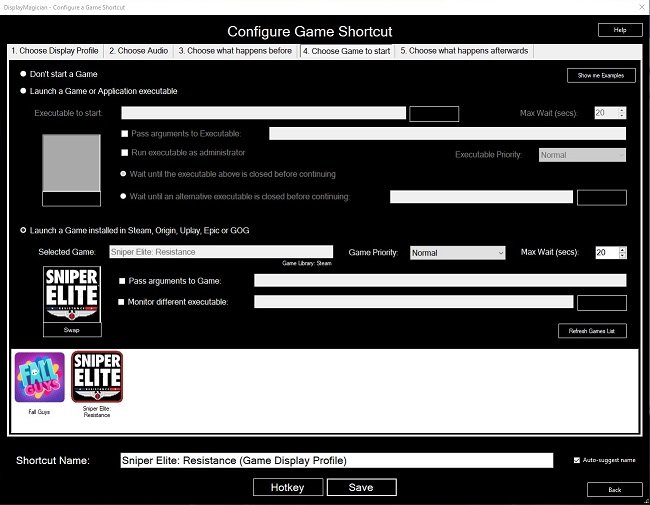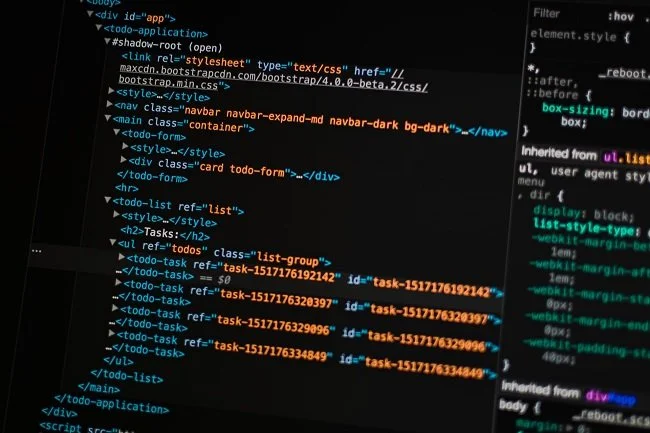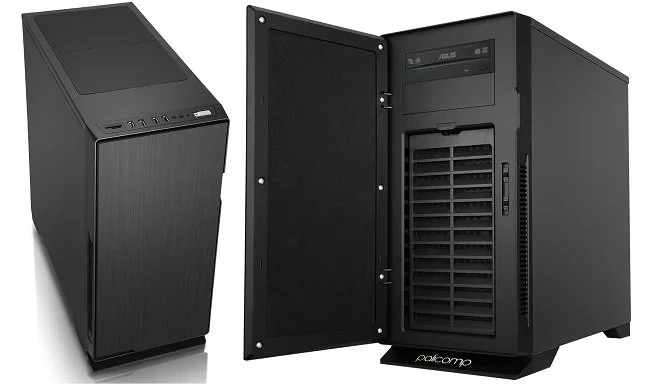Google Pixel Watch
Four years ago I bought a Huawei Band 4 Pro smart band. At the time, I quite liked the idea of tracking health data and thought it would be useful as part of an exercise regime. I also bought a Fitbit Inspire 2 for Mrs P. However, after a while we both felt that our relationship with these devices, specifically the data they generated, was somewhat “arse about face”. IE We would find ourselves, walking around the lounge just to reach our step count target. We also felt that our smart bands were effectively nagging us rather than encouraging us. Needless to say, we both ended up ignoring a lot of the information that was being collated. Eventually Mrs P went back to using a regular wristwatch, while I soldiered on using my Huawei Band 4 Pro just as a timepiece. Then I started having problems with the strap. Or to be more precise the plastic clips that attached it kept breaking. I ended up buying about five replacements over a year and half.
So about a fortnight ago I decided to replace it. This was done on a whim without any major research. I wanted something closer to a traditional wristwatch, preferring that shape to the more rectangular smart band. So I read a few reviews on Amazon and decided upon a Google Pixel watch as I already have a Pixel 6 phone. Plus there was a good deal to be had at the time, so I bought the watch without much more thought. It arrived promptly and I then went about the process of setting it up, which judging by the simple diagrams in the accompanying literature, was supposed to be a proverbial “piece of cake”. Lies. Utter lies. To begin with, just pairing the watch with my phone was not as “quick and easy” as Google would have you believe. I have often found that Bluetooth is as temperamental as a cat deciding whether it wants to go outside or not. On this occasion that was exactly the case.
Next came updating the watch software. This too was a time consuming process. The software was downloaded via my phone (which was connected to the home wifi) and then transferred to the watch via Bluetooth. The phrase dawdling springs to mind. However, after an hour or two, these issues were all addressed and I finally put the damn thing on my wrist so I could tell the time. Then all the beeping started. This is because Google in their infinite wisdom has enabled every alert that the watch can possibly generate by default. Hence I was assailed by a litany of messages congratulating me on my ability to walk, having oxygen in my bloodstream and generally not being dead. Next, when the watch synchronised with my phone, I was bombarded further by every alert that infernal device produces. Oh how we laughed.
Finally, I opened the app for the watch on my phone and decided to tweak a few settings. This meant having a few YouTube videos beforehand, which is always a source of deep joy for me, due to my untrammelled love of humanity. We are truly blessed that so many fine orators and critical thinkers dain to share their wisdom with us lesser mortals via this medium. But I digress. Two week’s on I have a functional watch that tracks a multitude of data but doesn’t badger me about it incessantly. It does alert me of new emails , X and Mastodon notifications and new replies on Discord but I have chosen these notifications. So now instead of me endless checking my phone, I lavish attention on my watch instead. I feel like a Dick Tracy tribute act. Oh did I mention it needs charging every 24 hours? I could get 5 days or so out of my old smart band. But at least the strap doesn’t keep breaking.